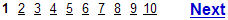
You use search engines to search for information on the internet. Google is well-known, but there are others. Every seach engine has a search box. You click in this box, and then type one or more words (e.g. kite flying). This is called the search key. Now click on 'Search' or 'Go' or press the Enter key () on your keyboard. The search engine will list links to webpages which contain these words.
Click on any link that looks interesting. Use the Back button to return to the search list. Sometimes the search engine find thousands of links. Then the first page contains the only first ten or so links, which is usually enough. However, if you want to look further, scroll down to the bottom of the webpage to find a navigation bar which looks like this:
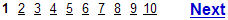
The amount of information on the internet is staggering, but it's not all good quality. When looking at any webpage, try to work out who put it there, and how reliable it is likely to be. If you don't like where you end up, use the Back button to back out. Many parents prefer to supervise their young children while on the internet in case they find unpleasant material.
Web directories work in a different way. You chose the category and sub-category, and eventually end up with a list of link. Click on the coloured buttons on the left for this website's directory.
tutorial index --- previous page --- next page